AJAX offers users a seamless way to work with your interface, no waiting for whole pages to load. jQuery has a set of tools to make it super simple to implement. We will walk you through how to use jQuery to communicate databse using jquery’s ajax method in asp.net.
Each example will feature the same requirement, and that is to obtain and display the Customer details relating to a specific CustomerID selected from a DropDownList on a page called Customer.aspx.
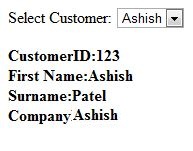
And we use following Database table:
Once table created, need to insert some data into tblCustomer.
Here is Customer.aspx code:
Code behind file customer.cs code:
and webconfig file code:
So far our project VS solution explorer look like:
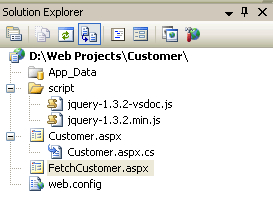
Method 1
Now, we first call ASPX File by jquery AJAX to get customer data into customer.aspx page.
create new page called fetchcustomer.aspx. put below code in fatchcustomer.cs file .
Now we use jQuery Ajax function to call fetchcustomer page. here is code of customer.aspx page
Method 2
Now, we call Web service to get customer data into customer.aspx page.
create new web sevice called fetchcustomer.asmx. put below code in fetcustomer.cs file (web service file mostly in App_code folder) .
Now we use jQuery Ajax function to call fetchcustomer web service. here is code (put into customer.aspx page)
An alternative to above example, instead of string we can pass customer object from web service, here is code of webservice code file fetchcustomer.cs:
Now we use jQuery Ajax fuction to call fetchcustomer web service (customer object). here is code (put into customer.aspx page)
Each example will feature the same requirement, and that is to obtain and display the Customer details relating to a specific CustomerID selected from a DropDownList on a page called Customer.aspx.
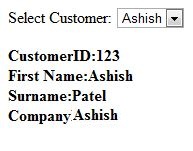
And we use following Database table:
1 2 3 4 5 | CREATE TABLE [dbo].[tblCustomer]( [customerID] [int] NOT NULL, [firstName] [varchar](50) NULL, [surname] [varchar](50) NULL, [Company] [varchar](50) NULL,) |
Here is Customer.aspx code:
1 2 3 4 5 6 7 8 9 10 11 12 13 14 15 16 17 18 19 | <%@ Page Language="C#" AutoEventWireup="true" CodeFile="Customer.aspx.cs" Inherits="Customer" %> |
1 2 3 4 5 6 7 8 9 10 11 12 13 14 15 16 17 18 19 20 21 22 23 24 | using System;using System.Collections.Generic;using System.Linq;using System.Web;using System.Web.UI;using System.Web.UI.WebControls;using System.Data.SqlClient;using System.Data;using System.Configuration;public partial class Customer : System.Web.UI.Page{ protected void Page_Load(object sender, EventArgs e) { string st= ConfigurationManager.ConnectionStrings["aaa"].ConnectionString; SqlConnection con = new SqlConnection(st); con.Open(); SqlCommand cmd = new SqlCommand("select * from tblCustomer",con); Customers.DataSource=cmd.ExecuteReader(); Customers.DataValueField = "customerID";; Customers.DataTextField = "firstName"; Customers.DataBind(); }} |
1 2 3 4 5 6 7 8 9 10 11 12 13 14 15 | |
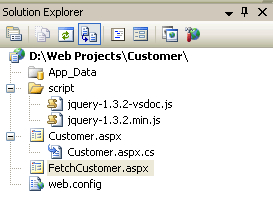
Method 1
Now, we first call ASPX File by jquery AJAX to get customer data into customer.aspx page.
create new page called fetchcustomer.aspx. put below code in fatchcustomer.cs file .
1 2 3 4 5 6 7 8 9 10 11 12 13 14 15 16 17 18 19 20 21 22 23 24 25 26 27 28 29 30 31 32 33 34 35 36 37 38 39 40 41 42 43 44 45 46 47 | using System;using System.Collections.Generic;using System.Linq;using System.Web;using System.Web.UI;using System.Web.UI.WebControls;using System.Data.SqlClient;using System.Data;using System.Configuration;public partial class FetchCustomer : System.Web.UI.Page{ protected void Page_Load(object sender, EventArgs e) { string st= ConfigurationManager.ConnectionStrings["aaa"].ConnectionString; string id = Request.QueryString["customerID"]; if (id != null ) { using (SqlConnection con = new SqlConnection(st)) { using (SqlCommand cmd = new SqlCommand("select * from tblCustomer where customerID = @cid", con)) { cmd.Parameters.AddWithValue("cid", Request.QueryString["customerID"]); con.Open(); SqlDataReader rdr = cmd.ExecuteReader(); if (rdr.HasRows) { while (rdr.Read()) { Response.Write(""); Response.Write(" CustomerID:" + rdr["CustomerID"].ToString() + "); Response.Write(" First Name:" + rdr["Firstname"].ToString() + "); Response.Write(" Surname:" + rdr["surname"].ToString() + "); Response.Write(" Company" + rdr["company"].ToString() + "); Response.Write("); } } } } } else { Response.Write("No customer selected); } Response.End(); }} |
1 2 3 4 5 6 7 8 9 10 11 12 13 14 15 16 17 18 19 20 21 22 23 24 25 26 27 28 29 30 31 32 33 34 35 36 37 38 39 40 | <%@ Page Language="C#" AutoEventWireup="true" CodeFile="Customer.aspx.cs" Inherits="Customer" %> |
Now, we call Web service to get customer data into customer.aspx page.
create new web sevice called fetchcustomer.asmx. put below code in fetcustomer.cs file (web service file mostly in App_code folder) .
1 2 3 4 5 6 7 8 9 10 11 12 13 14 15 16 17 18 19 20 21 22 23 24 25 26 27 28 29 30 31 32 33 34 35 36 37 38 39 40 41 42 43 44 45 46 47 48 49 50 51 52 53 54 55 56 57 58 | using System;using System.Collections.Generic;using System.Linq;using System.Web;using System.Web.Services;using System.Data;using System.Data.SqlClient;using System.Configuration;using System.Text;using System.Web.Script.Services;/// /// Summary description for FetchCustomer/// [WebServiceBinding(ConformsTo = WsiProfiles.BasicProfile1_1)]// To allow this Web Service to be called from script, using ASP.NET AJAX, uncomment the following line. [System.Web.Script.Services.ScriptService]public class FetchCustomer : System.Web.Services.WebService { public FetchCustomer () { //Uncomment the following line if using designed components //InitializeComponent(); } [WebMethod] public string GetCustomer(string CustomerID) { string res = "No customer selected; string st = ConfigurationManager.ConnectionStrings["aaa"].ConnectionString; // Company com = new Company(); if (CustomerID != null) { StringBuilder sb = new StringBuilder(); using (SqlConnection con = new SqlConnection(st)) { using (SqlCommand cmd = new SqlCommand("select * from tblCustomer where customerID = @cid", con)) { cmd.Parameters.AddWithValue("cid",CustomerID ); con.Open(); SqlDataReader rdr = cmd.ExecuteReader(); if (rdr.HasRows) { while (rdr.Read()) { //com.CompanyID = rdr["company"].ToString(); //com.CompanyName = rdr["surname"].ToString(); sb.Append(""); sb.Append("" + rdr["customerid"].ToString() + "); sb.Append("" + rdr["firstname"].ToString() + "); sb.Append("" + rdr["company"].ToString() + "); sb.Append( rdr["surname"].ToString() + "); res = sb.ToString(); } } } } } return res; }} |
1 2 3 4 5 6 7 8 9 10 11 12 13 14 15 16 17 | <%--using web service with string output--%> |
1 2 3 4 5 6 7 8 9 10 11 12 13 14 15 16 17 18 19 20 21 22 23 24 25 26 27 28 29 30 31 32 33 34 35 36 37 38 39 40 41 42 43 44 45 46 47 48 49 50 51 52 53 54 55 56 57 58 59 60 61 62 63 64 65 66 67 68 69 70 71 72 | using System;using System.Collections.Generic;using System.Linq;using System.Web;using System.Web.Services;using System.Data;using System.Data.SqlClient;using System.Configuration;using System.Text;using System.Web.Script.Services;/// /// Summary description for FetchCustomer/// [WebServiceBinding(ConformsTo = WsiProfiles.BasicProfile1_1)]// To allow this Web Service to be called from script, using ASP.NET AJAX, uncomment the following line. [System.Web.Script.Services.ScriptService]public class FetchCustomer : System.Web.Services.WebService { public FetchCustomer () { //Uncomment the following line if using designed components //InitializeComponent(); } [WebMethod] public Customer GetCustomer(string CustomerID) { //string res = "No customer selected string st = ConfigurationManager.ConnectionStrings["aaa"].ConnectionString; Customer com = new Customer (); if (CustomerID != null) { StringBuilder sb = new StringBuilder(); using (SqlConnection con = new SqlConnection(st)) { using (SqlCommand cmd = new SqlCommand("select * from tblCustomer where customerID = @cid", con)) { cmd.Parameters.AddWithValue("cid",CustomerID ); con.Open(); SqlDataReader rdr = cmd.ExecuteReader(); if (rdr.HasRows) { while (rdr.Read()) { com.CustomerID = rdr["customerid"].ToString(); com.FirstName = rdr["firstname"].ToString(); com.Company = rdr["company"].ToString(); com.surname = rdr["surname"].ToString(); //sb.Append(""); //sb.Append("" + rdr["customerid"].ToString() + " //sb.Append("" + rdr["firstname"].ToString() + " //sb.Append("" + rdr["company"].ToString() + " //sb.Append( rdr["surname"].ToString() + " //res = sb.ToString(); } } } } } return com; } public class Customer { public string CustomerID { get; set; } public string FirstName { get; set; } public string surname { get; set; } public string Company { get; set; } }} |
1 2 3 4 5 6 7 8 9 10 11 12 13 14 15 16 17 18 19 20 21 22 | <%-- using web service with object or class output--%> |
No comments:
Post a Comment