1) Start a new Windows Forms Control Library project; see:
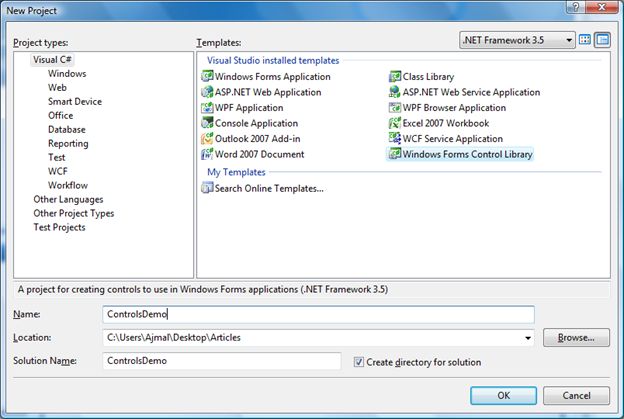
2) Remove UserControl1.cs which has been created by default and add a new class; see:

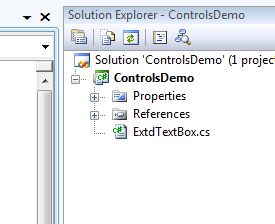
3)
Add the following namespaces to the new class (in our case its
ExtdTextBox.cs) and inherit the framework's TextBox control class:
using System.Windows.Forms;
using System.ComponentModel;
using System.Drawing;
class ExtdTextBox:TextBox
{
}
4) Let as add a feature for watermark text to our custom TextBox Control and let us give an option to the user to select the WaterMark Text color, WaterMark Text, WaterMark Font at design time which will be available as a Control property window of Visual Studio as shown below:
using System.Windows.Forms;
using System.ComponentModel;
using System.Drawing;
class ExtdTextBox:TextBox
{
}
4) Let as add a feature for watermark text to our custom TextBox Control and let us give an option to the user to select the WaterMark Text color, WaterMark Text, WaterMark Font at design time which will be available as a Control property window of Visual Studio as shown below:
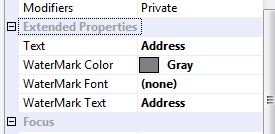
To
display properties in Visual Studio Tool bar GUI we need to add the
Browsable(true) attribute to the Properties to be displayed at design
time as shown below:
using System;
using System.Collections.Generic;
using System.Linq;
using System.Text;
using System.Windows.Forms;
using System.ComponentModel;
using System.Drawing;
namespace ControlsDemousing System.Collections.Generic;
using System.Linq;
using System.Text;
using System.Windows.Forms;
using System.ComponentModel;
using System.Drawing;
{
public class ExtdTextBox : TextBox
{
#region Member Variables
Color waterMarkColor = Color.Gray;
Color forecolor;
Font font;
Font waterMarkFont;
string waterMarkText = "Your Text Here";
#endregion
#region Constructor
public ExtdTextBox()
{
base.Text = this.waterMarkText;
this.forecolor = this.ForeColor;
this.ForeColor = this.waterMarkColor;
this.font = this.Font;
//event handlers
this.TextChanged += new EventHandler(ExtdTextBox_TextChanged);
this.KeyPress += new KeyPressEventHandler(ExtdTextBox_KeyPress);
this.LostFocus += new EventHandler(ExtdTextBox_TextChanged);
}
#endregion
#region Event Handler Methods
void ExtdTextBox_TextChanged(object sender, EventArgs e)
{
if (!string.IsNullOrEmpty(this.Text))
{
this.ForeColor = this.forecolor;
this.Font = this.font;
}
else
{
this.TextChanged -= new EventHandler(ExtdTextBox_TextChanged);
base.Text = this.waterMarkText;
this.TextChanged += new EventHandler(ExtdTextBox_TextChanged);
this.ForeColor = this.waterMarkColor;
this.Font = this.waterMarkFont;
}
}|
void ExtdTextBox_KeyPress(object sender, KeyPressEventArgs e)
{
string str = base.Text.Replace(this.waterMarkText, "");
this.TextChanged -= new EventHandler(ExtdTextBox_TextChanged);
this.Text = str;
this.TextChanged += new EventHandler(ExtdTextBox_TextChanged);
}
#endregion
#region User Defined Properties
/// <summary>
/// Property to set/get Watermark color at design/runtime
/// </summary>
[Browsable(true)]
[Category("Extended Properties")]
[Description("sets Watermark color")]
[DisplayName("WaterMark Color")]
public Color WaterMarkColor
{
get
{
return this.waterMarkColor;
}
set
{
this.waterMarkColor = value;
base.OnTextChanged(new EventArgs());
}
}
[Browsable(true)]
[Category("Extended Properties")]
[Description("sets TextBox text")]
[DisplayName("Text")]
/// <summary>
/// Property to get Text at runtime(hides base Text property)
/// </summary>
public new string Text
{
get
{
//required for validation for Text property
return base.Text.Replace(this.waterMarkText, string.Empty);
}
set
{
base.Text = value;
}
}
[Browsable(true)]
[Category("Extended Properties")]
[Description("sets WaterMark font")]
[DisplayName("WaterMark Font")]
/// <summary>
/// Property to get Text at runtime(hides base Text property)
/// </summary>
public Font WaterMarkFont
{
get
{
//required for validation for Text property
return this.waterMarkFont;
}
set
{
this.waterMarkFont = value;
this.OnTextChanged(new EventArgs());
}
}
/// <summary>
/// Property to set/get Watermark text at design/runtime
/// </summary>
[Browsable(true)]
[Category("Extended Properties")]
[Description("sets Watermark Text")]
[DisplayName("WaterMark Text")]
public string WaterMarkText
{
get
{
return this.waterMarkText;
}
set
{
this.waterMarkText = value;
base.OnTextChanged(new EventArgs());
}
}
#endregion
}
}
The other optional attributes declaration names are self-explanatory.
5) Build the project and refer to the dll in another Windows Forms project.
Right-click on the ToolBar Window and click ChooseItems:
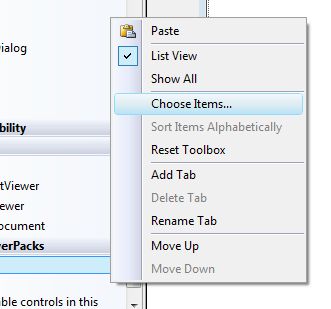
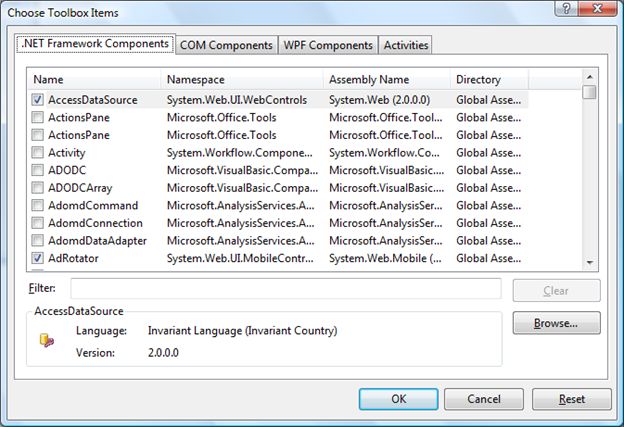
Click on browse and select control dll:
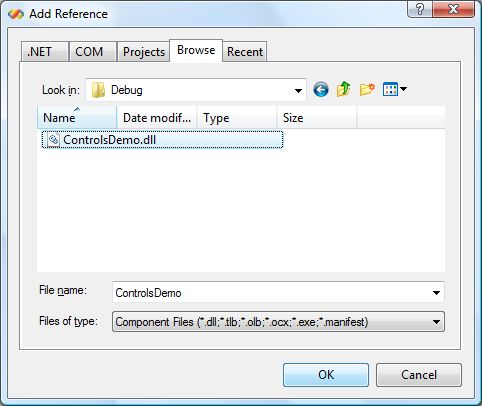
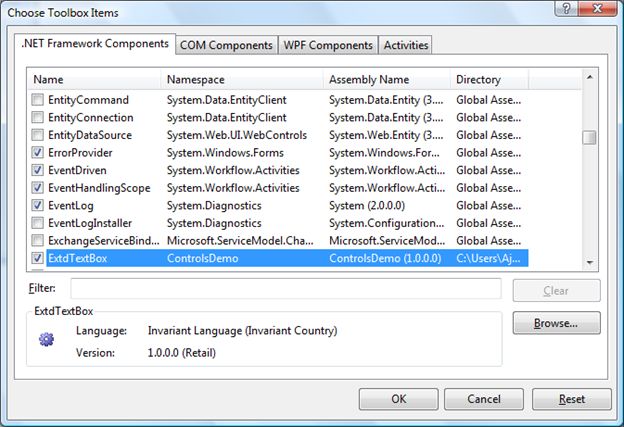
Click ok:
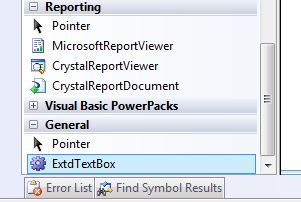
Drag and drop the control onto the form:
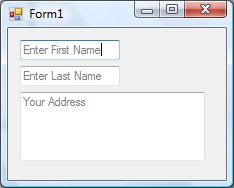
No comments:
Post a Comment